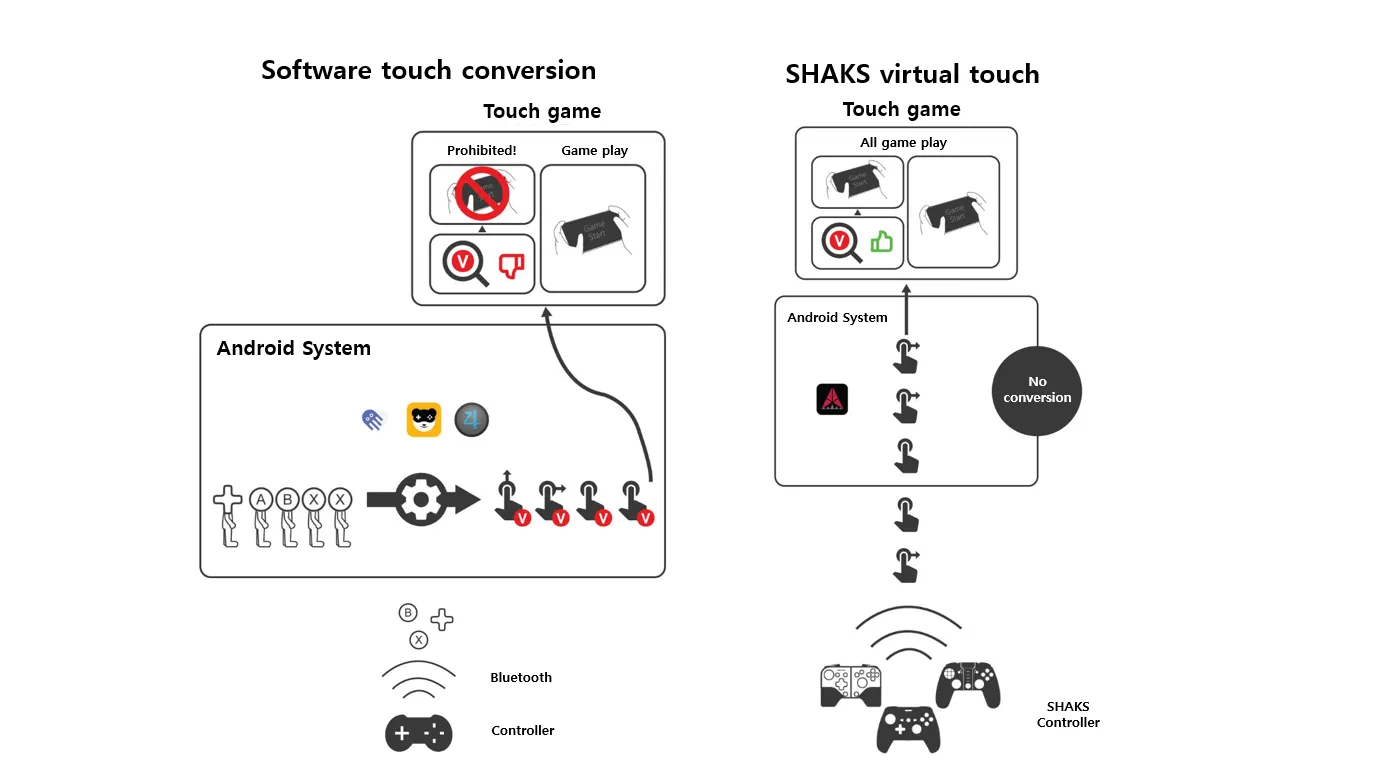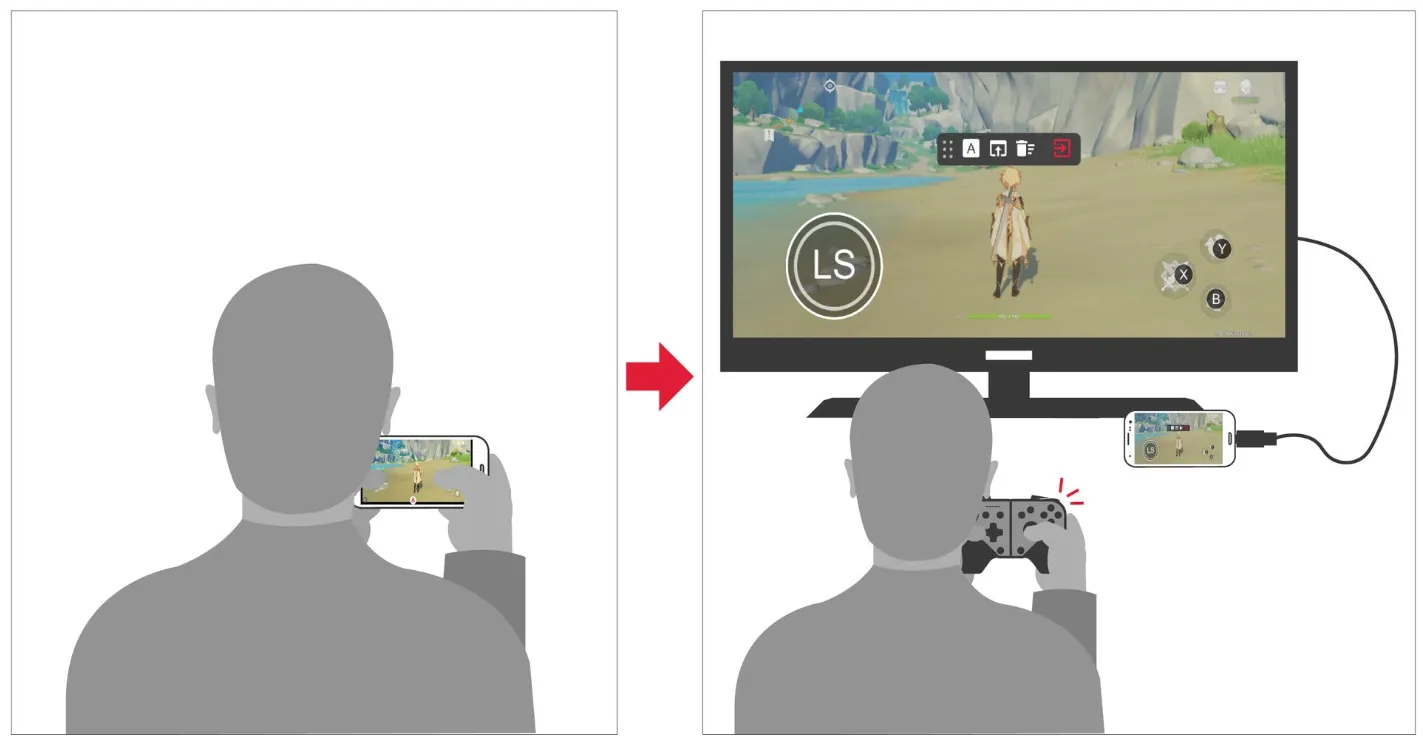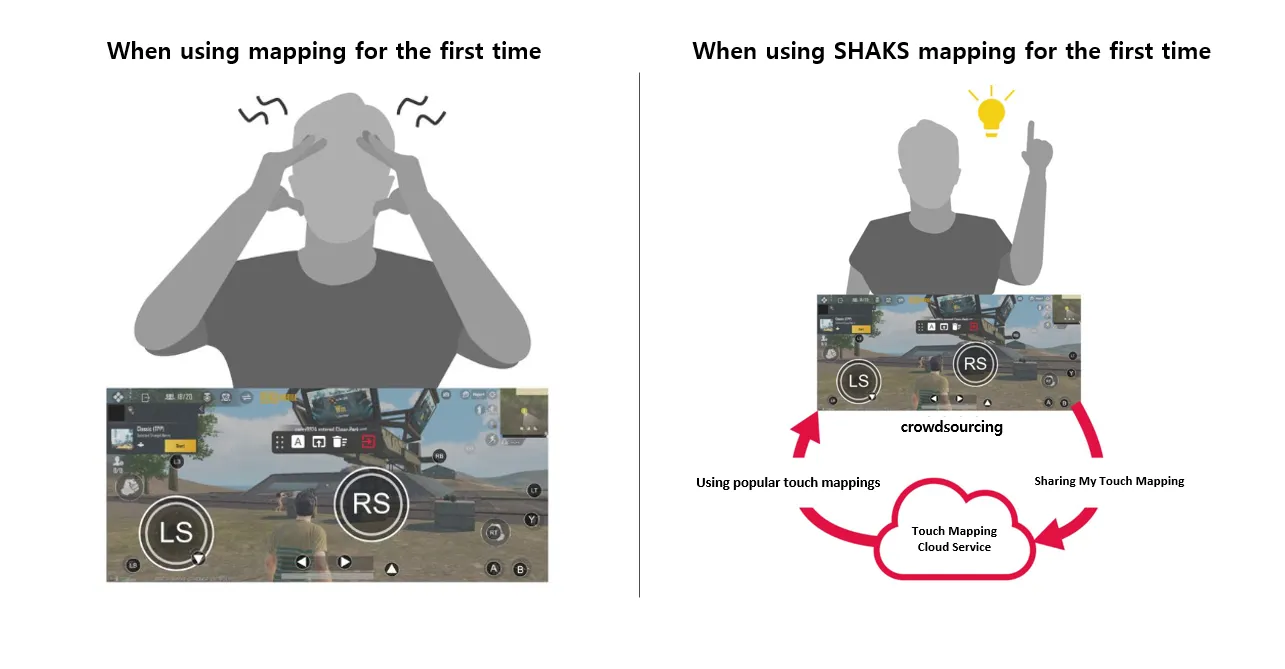What is ‘Mapping’
It is a device that converts touch signals into button signals of a gamepad so that you can use a gamepad even in games that do not support it. SHAKS Game Hub provides a mapping service on its higher-end models to enable touch gameplay on gamepads.
Advantages of ‘SHAKS Gamehub’ mapping
SHAKS mapping allows you to use a gamepad even in games that do not support it, customize the button layout on your gamepad for a more comfortable and personalized gaming experience, make gaming more accessible for users who have difficulty using a touchscreen, and provide a versatile solution for gamers of all kinds by being compatible with a wide range of devices.
You can enjoy mapping games on a big screen TV!
Connect your smartphone to a TV or external monitor using USB-C hubs or screen mirroring, and this guide is for playing touch games. When the Game Hub app detects two or more monitors, a screen selection button appears. If the menu does not appear, check if your smartphone supports external monitor connections such as a TV.
Easy to use even for beginners!
Many people find it difficult to use mapping for the first time. To help beginners, SHAKS has shared mapping data for each game, and beginners can easily change it to suit their preferences using the mapping data provided by SHAKS. In addition, friends can share mapping data with each other.