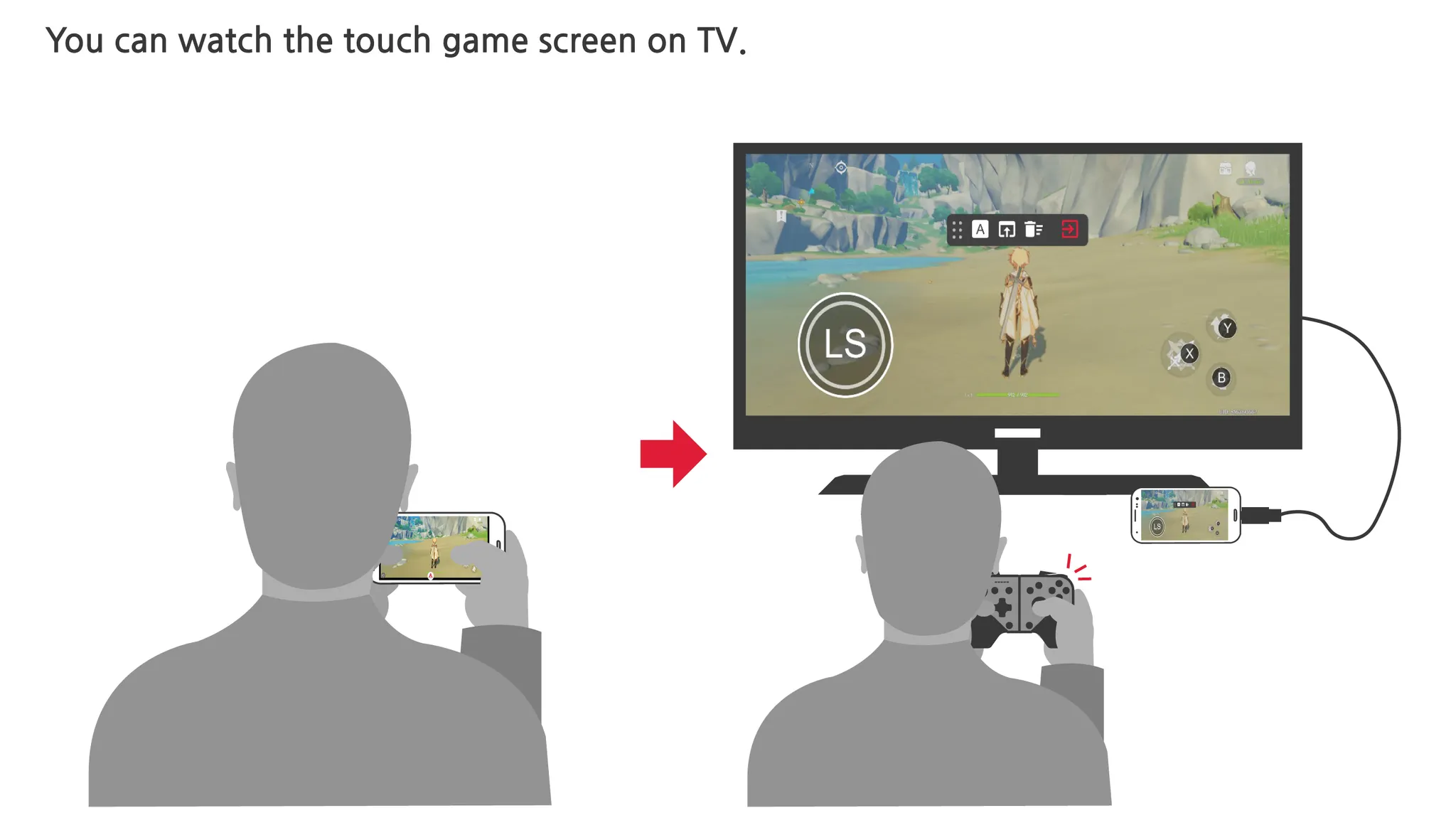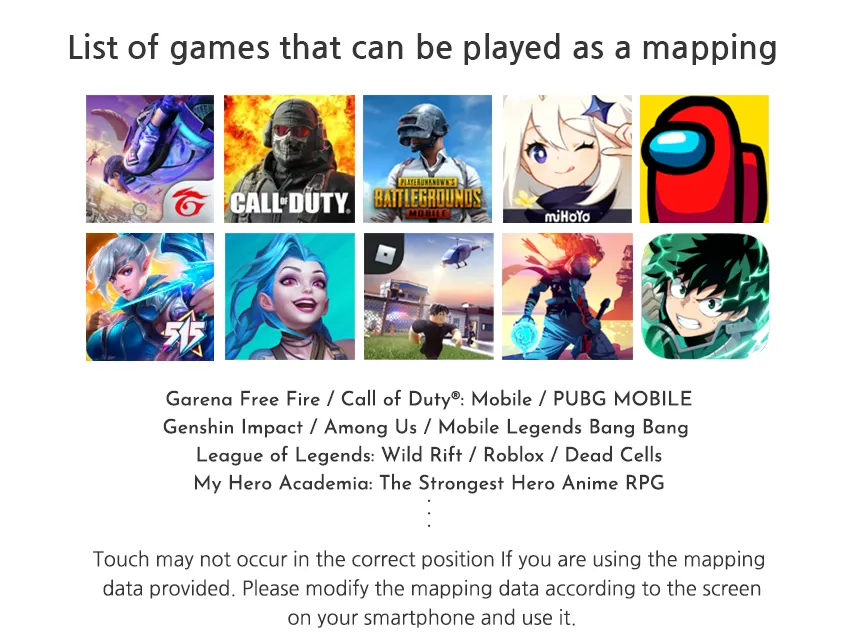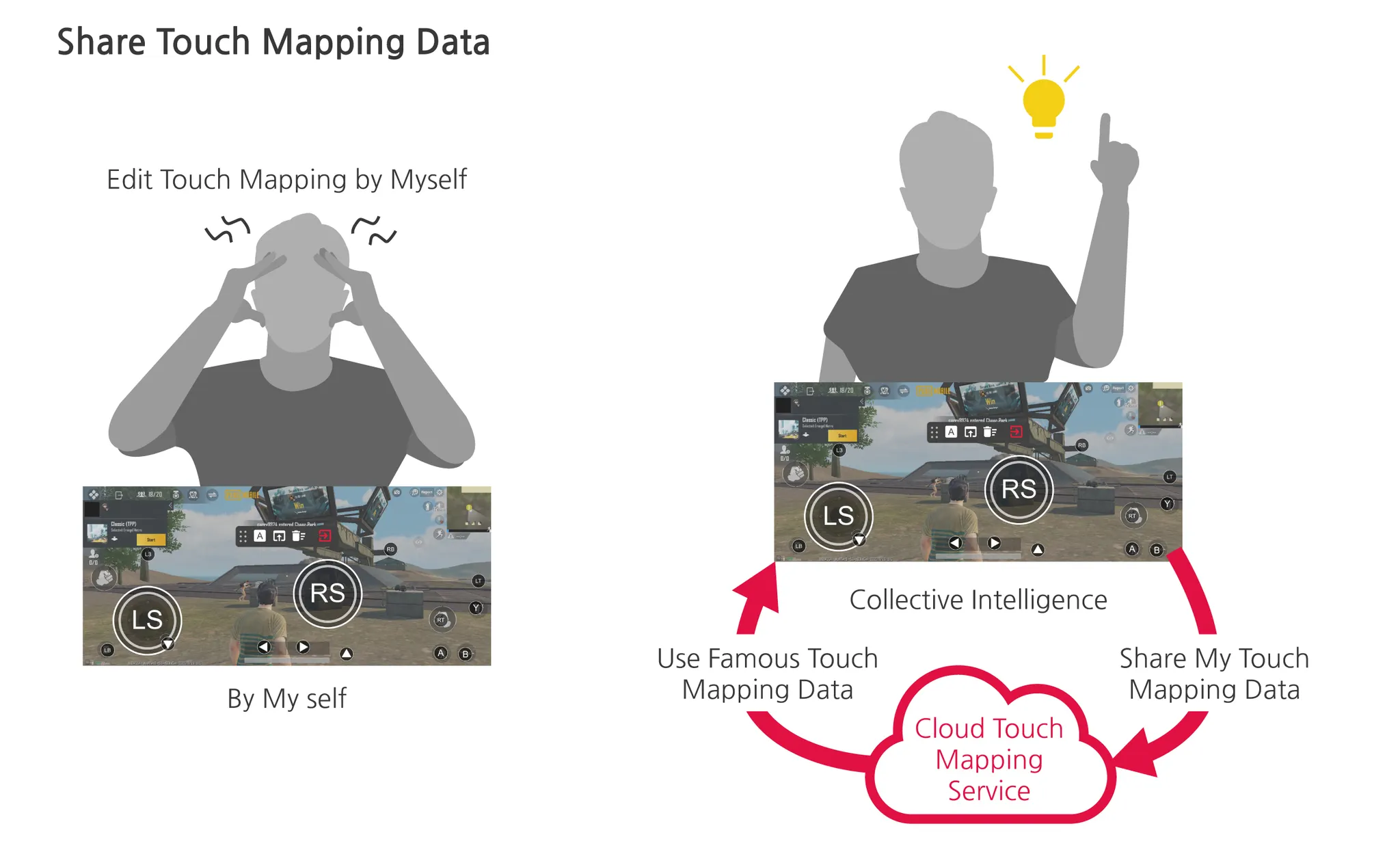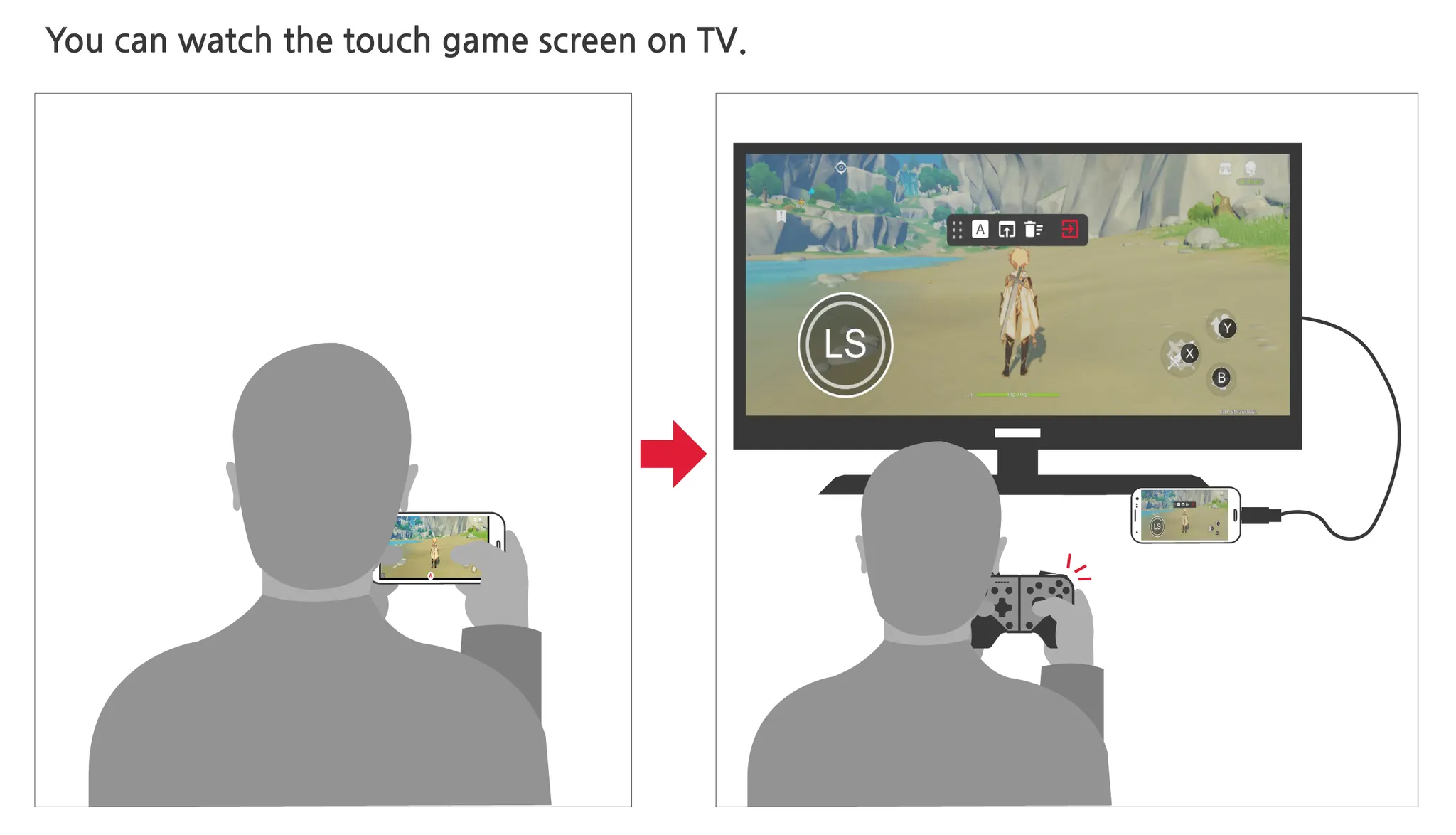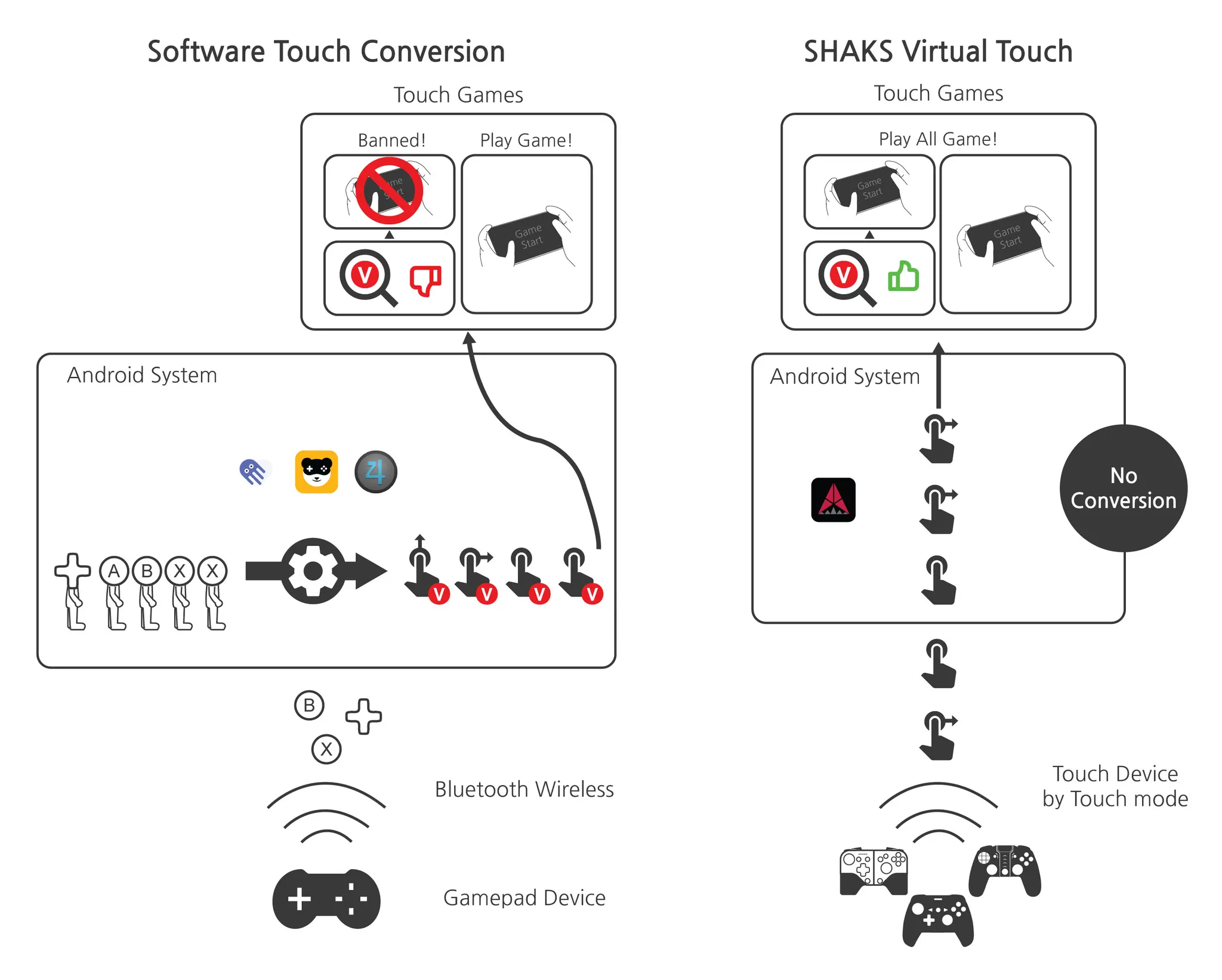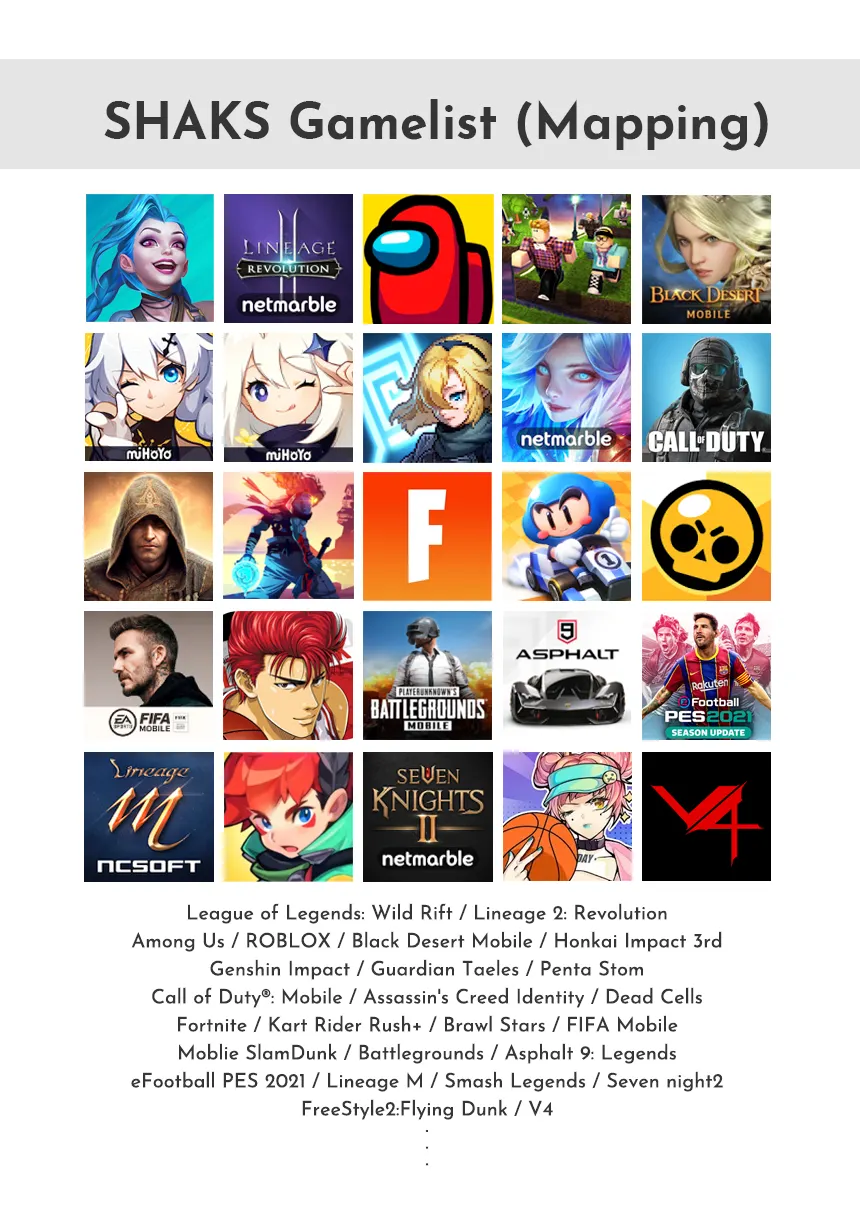What is Mapping Service?
•
Many recent smartphone games are designed only with touch input. Even though there is a virtual controller or pad, but it is very inconvenient to play because it hides some part of the screen.
Now, SHAKS "Touch-Mapping" Service helps you to enjoy the game more conveniently and to get a better experience in gaming.
•
The "Touch-mapping" service provided by SHAKS GameHub is available in the SHAKS higher-end model (S2i and higher) and is not compatible with other brand gamepads.
Please check the instructions related to the mapping service in the user manual. To use the service, you may need to keep the gamepad firmware latest by SHAKS GameHub.
•
This mapping service is designed to use the gamepad as a controller for a touch-based game. It is free, no back-door, no advertising, no requiring personal info or phone rooting, but only available for Android OS devices.
Please note, not all the game is playable, check our up-to-dated compatible game-list. In some cases, the game publisher may be limiting this feature.
What kind of game is possible to play?
•
All the mobile game can be supported if there is a regular pattern of game playing over touch-screen. This huge feature can improve gaming experience in a different level. This feature can be activated by installing “SHAKS GameHub App” on your Android phone/tablet, downloadable from Google Playstore.
•
Most popular games playable by Shaks GameHub - Mapping feature
for more game list - click to here
How to play?
•
Preparation
Please search "SHAKS Gamehub" on Google Play and download it.
Download link here >> this link <<
Differential Points
•
Possible to use Game Controller over touch-only game
•
Immediately playable with pre-config file downloadable from SHAKS Gamehub and Upload, share your mapping file with your friends
•
Play all screen without any hidden corner, even with your TV via HDMI connection
•
No worry about private data leakage, furthermore No need to root your phone
Click and find Compatible Games : Compatible Game List