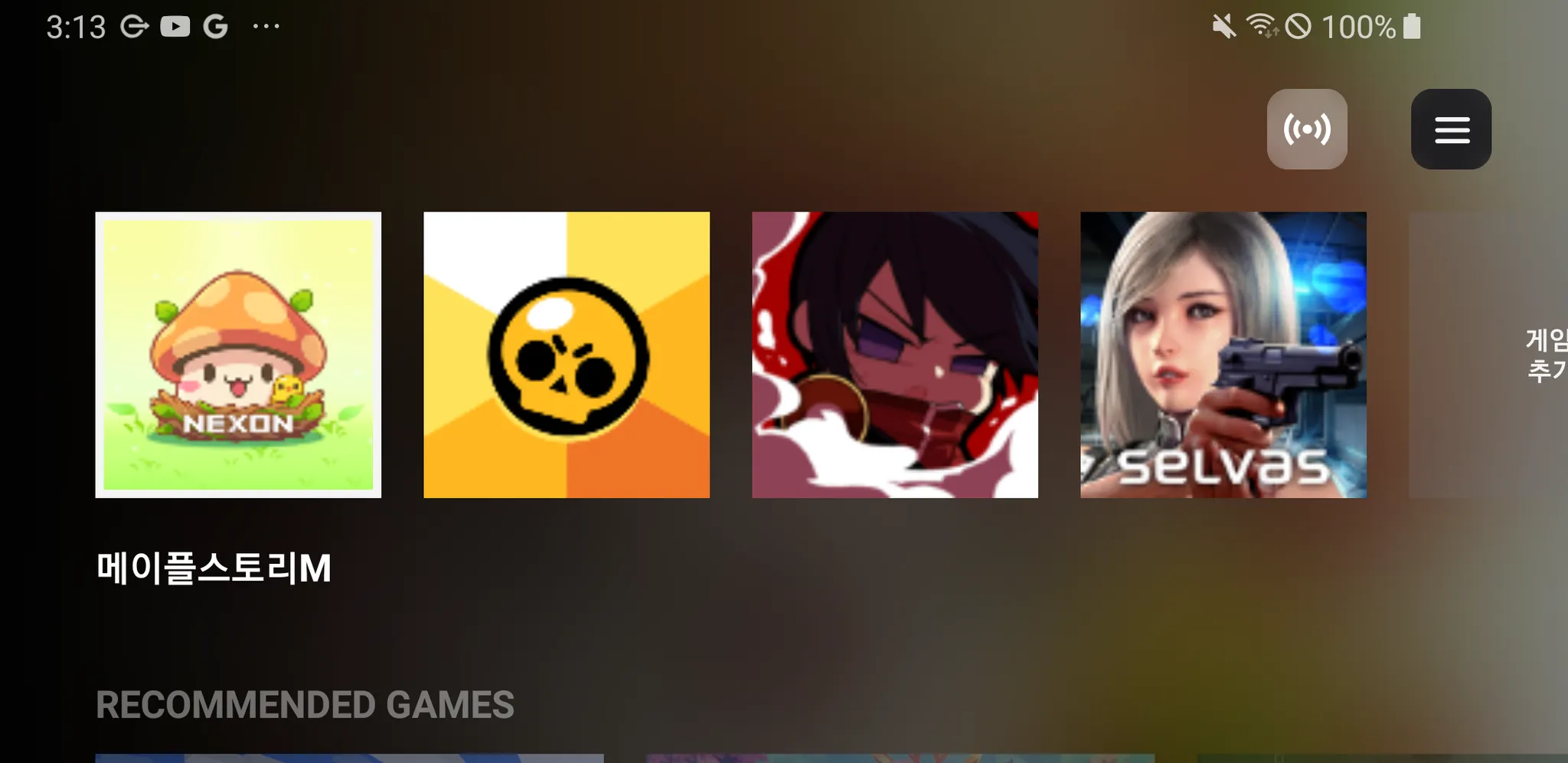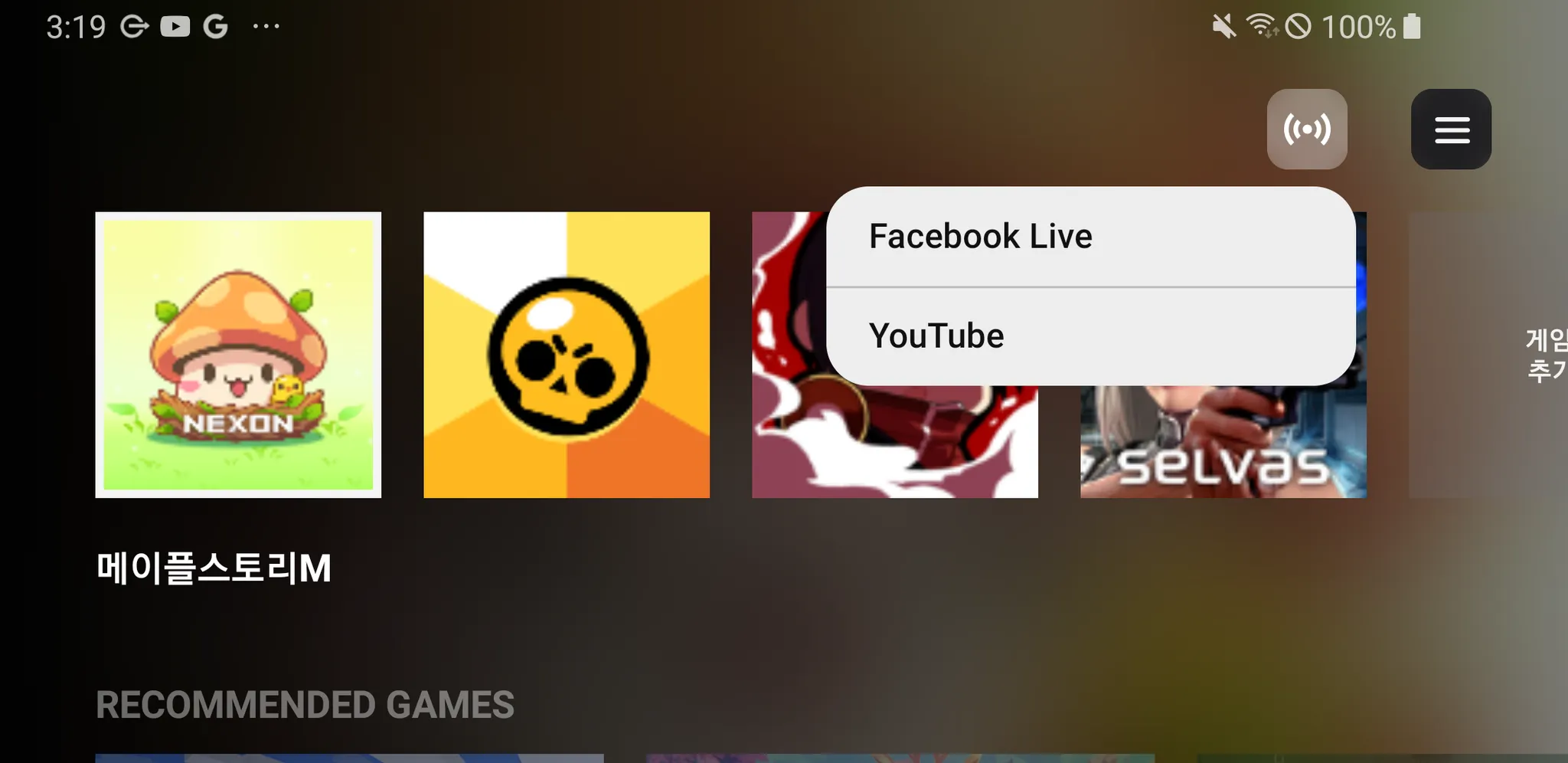•
•
하드웨어 특징
◦
버튼은 모두 Tact 스위치 사용
◦
Trigger는 자석 센서를 사용
◦
Joystick은 k-silver사 제품 사용
◦
고객 평가 매우 안좋음
▪
A step backward in ever single category. Buttons and sticks are extremely cheap feeling, especially compared with V1 which felt like a real console controller. The analog sticks are tiny and have much less travel. The old buttons were big had a soft press and decent travel, the new ones have zero travel and are instant sharp clicks like a fidget cube or some cheap toy. Worst of all, it fits my S21 Ultra LESS easily than before. That was the entire point of the redesign!!! The new design is fixed and as you can see from the photo, it's "folded up" state is twice the size of the old one so it's less portable too. The new design WILL damage your USB-C port as there's no way to swivel the phone out like before, so you have to pull your phone at an angle while still connected to the fixed USB-C port. The entire product feels like a cheap knockoff worth $12. This is hands down a shameless cash grab based off the popularity and good will of the original, to sell a far cheaper product at the same price for a huge margin. Do not fall for it!!!
▪
Bought the v2 because I was pleased with the original Kishi, but since switching to the S22 Ultra needed a different mobile controller peripherals because it no longer fit in the original Kishi. Everything about the build quality is great, especially the upgraded control sticks and buttons. The biggest issue is that it wasn't designed with Xbox Cloud/Remote gaming in mind. What I mean by that is there is no native "Xbox" or "Home" button on the controller. This made it impossible for me to get back to the main Xbox screen after entering a game. If I'm using it for remote play, then I would need to go to the physical Xbox or a real controller to press the home button to exit the game and pick another one. This made it practically unusable as a truly mobile peripheral if I needed to be at home to switch games. I suggested they allow for Home button mapping to one of the two extra assignable buttons and was told that this peripheral was not designed with Xbox Cloud/Remote gaming in mind.
▪
This thing is by no means portable. Sure it small. But if it breaks in your bag or in your pocket whats the point? The "backbone" of this thing is made with credit card thin plastic and has more play in it then my gamevice. That mind you uses a big rubber band to hold it together. The shoulder buttons are way to thin and the analog sticks are more like a Nintendo switch then xbox. The throw on them is much shorter. And the thumbpad is smaller.
▪
The good? uh the microswitches feel better then the old mushy buttons. The dpad feels better. And it fits my phone with a case on it. Thats where the good ends. Now if this was some 15$ aliexpress special fine ok get it. But a 100$ razer product? I have no idea how this got past quality control.
◦
◦
•
소프트웨어 특성
◦
◦
Razer Nexus button 을 눌러서 Razer Nexus 앱을 실행하고 홈 화면으로 돌아갈 수 있음.
▪
게임 앱을 다시 실행시켜 주는 기능은 아님.
◦
추천 게임 제공
▪
설치된 게임 앱
▪
추천 게임 (장르 무관)
•
RPG, 시뮬레이션, 아케이드, 액션, 레이싱, 어드벤처, 퍼즐, 캐주얼, 뮤직, Stratege, 엔터테인먼트 (스트리밍 앱), 스포츠
◦
하드웨어 M1, M2 버튼에 대해 다른 버튼 정의 가능
▪
사용 가능한 버튼: A, B, X, Y, LB, RB, LT, RT
▪
매크로 기능 없음 → 버튼 기능만 제공
◦
캡쳐 기능 제공
▪
권장 OS가 9.0 Pie 부터인 것도 OS의 스크린샷 키를 사용하기 위한 목적으로 판단됨.
▪
SHAKS Gamepad의 캡쳐 버튼을 사용할 수 있는 것과 동일
◦
동영상 녹화 제공
▪
API를 통한 Razer Nexus 만의 자체 녹화/스트리밍 기능을 사용할 수 있음.
▪
앱 서비스 단계에서 컨트롤러 이벤트를 어떤 형태로 전달 받아서 사용 가능한 것으로 판단됨.
▪
앱의 자체 서비스(백그라운드 앱)이 항상 켜져 있고 앱 내에서 서비스를 끌 수 있는 방법이 없음 (계속 스마트폰 배터리를 사용함)