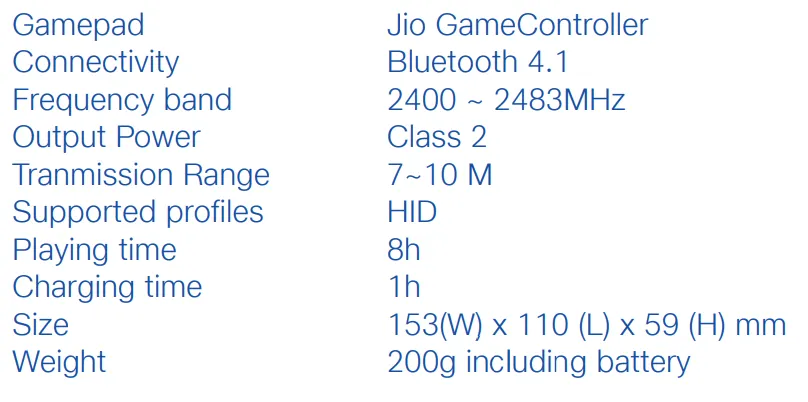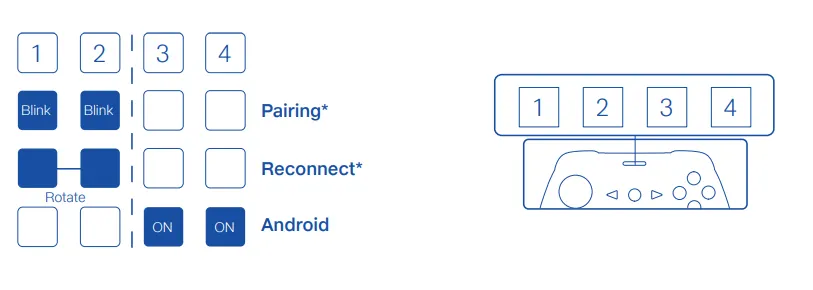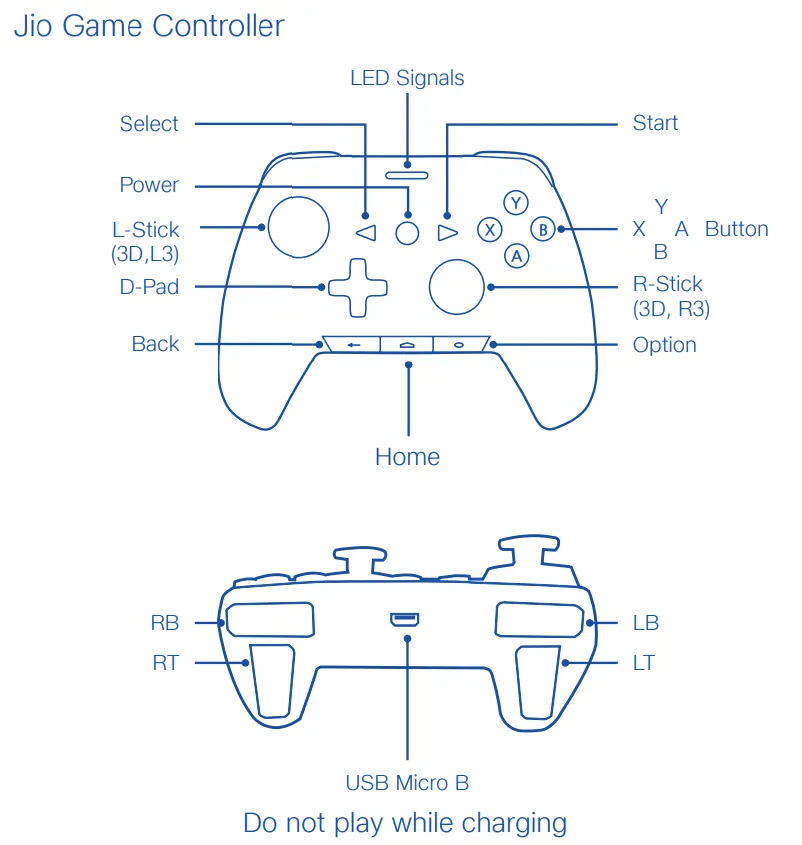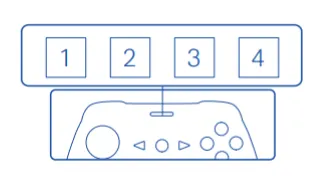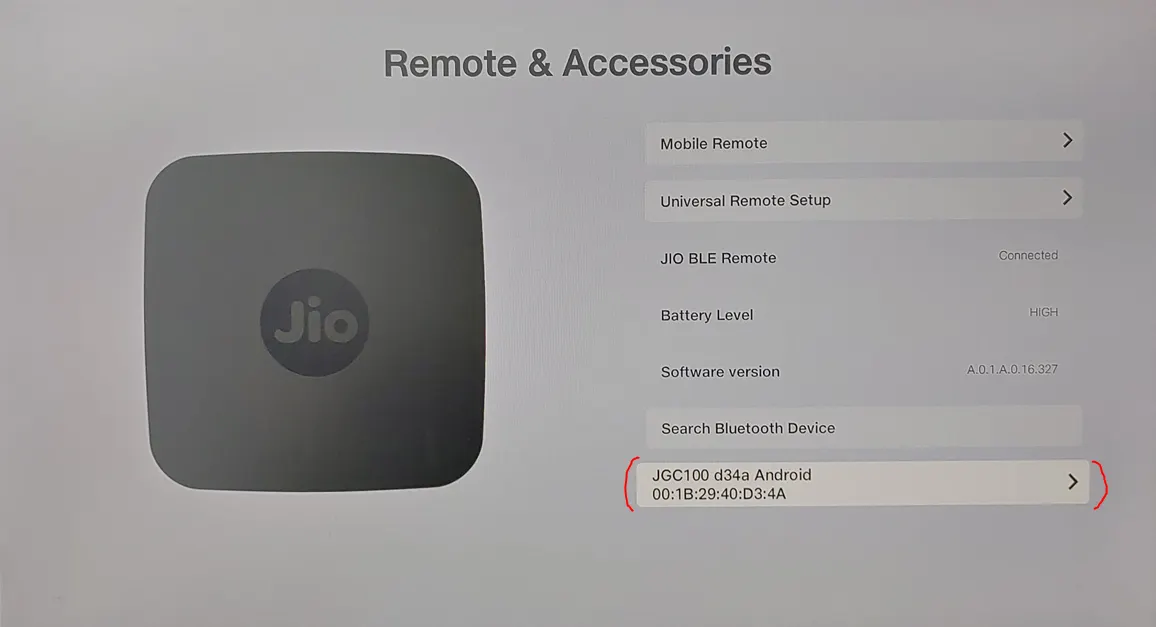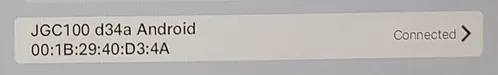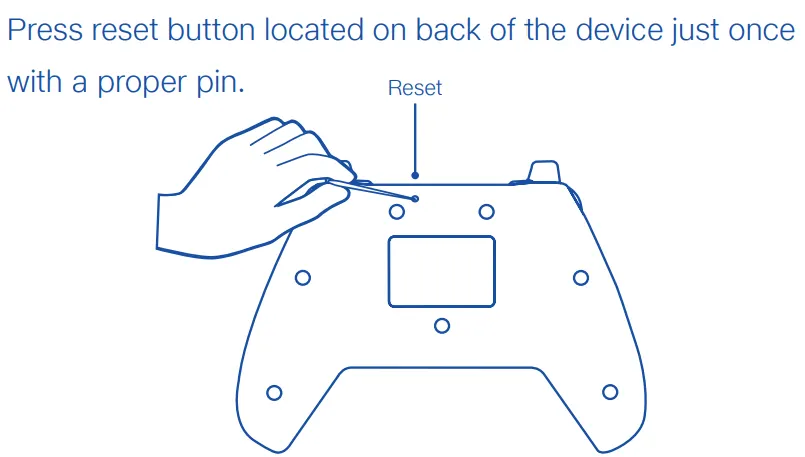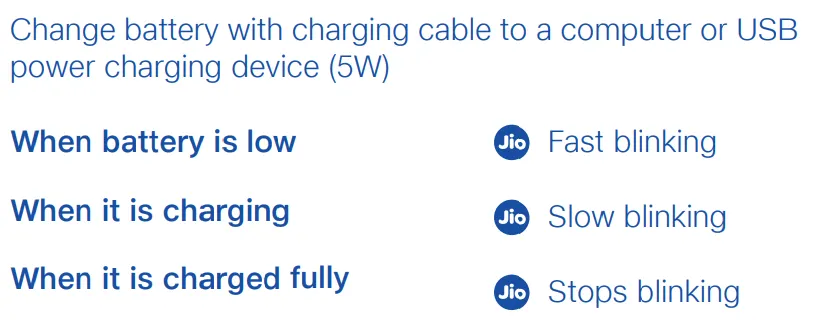[ Index ]
Technical Specifications
•
Specifications
Button layout & Status indication by LED
•
Please note the name of each button/key name and LED indication status.
LED #1,2 shows connection stauts.
Connect JGC100 to your JIO Settop box
•
How to power off: Press JIO button more than 3 second
•
How to Power on: Press JIO button
STEP 1: Turn power ON
•
When the gamepad is turned on, please check LED 3 and LED 4.
◦
if LED3 or LED4 is off, please turn off. Then press LB button then press JIO button.
◦
check LED3 and LED4, If two LEDs are on, it is in Android Mode and ready to be connected with JIO Settop box.
STEP 2: Make JGC100 in Bluetooth Pairing Status
•
After power on as STEP1, please check the status of LED 1 and LED 2.
◦
If two LEDs are blinking simultaneously, JGC100 is in pairing status. It means that JGC100 is now ready to connect new host device ( to connect JIO Settop box newly )
◦
if two LEDs are blinking in rotation, JGC100 is now searching the host which is paired before.
◦
if two LEDs are off, JGC100 has been connected host device paired before.
•
If you want to make JGC100 in paring status, press Select & Start buttons until LED1 and LED2 blink simultaneously.
STEP 3: Make Paring
•
After making JGC100 in paring status, go JioSetting → Remote & Accessories and do [Search Bluetooth Device] from Remote & Accessories in JIO Settop Box Menu.
•
Even though JGC100 is in paring status, your host device(JIO Settop box) cannot search JGC100, searching device again.
•
Select “JIO JGC100 xxxx Android” then select Pair. You can see “Connected” and JGC100 will vibrate a moment.
Note) Once paired with the host, JGC100 will remember and reconnect with the host device automatically.
Reset & Initializing to recover setup process
If any issue during setup, please reset the gamepad and your device as below.
1.
Press Select+Start for 6 seconds longer. It will delete all of the stored BT profiles
2.
On your device’s Bluetooth setting, delete all paired profiles regarding JGC100.
3.
Booting your device again to confirm all cached logs deleted.
4.
And repeat the above 2 step connection. 99.9% will be a success !!
Tips)
•
The reset button on the gamepad is powered off by force in any emergency case.
•
There are two paired profiles (host) stored in JGC100. The lastest paired profile will be tried to re-connect (auto repairing feature). If fail, the next one is being tried in a sequence.
 Note and Useful tips
Note and Useful tips
•
Charge battery by charging cable from a computer or USB power charging device.
- It is recommended to be charged by USB cable. But you can charge it by power bank or general power charger(5V-1A) as well. When you use ‘higher charger and fast speed charger’, please do it in a short time, because this might shorten the life of the battery
FQA
1.
Power Saving
To save power, JGC100 will power off automatically after 5 min without any keypress.
After power is on, JGC100 will connect automatically to the host.
2.
Bluetooth Pairing
•
I am not able to pair Bluetooth
In a lot of cases, RF interference with the WiFi routers can cause the problem. Please set the WiFi RF band from 2.4GHz to 5GHz. or manually select unused channel band among 1-13 channels in your WiFi router setting.
Delete unused BT device from your device BT setting menu, because generally there is a limitation of max BT device connection (example, Galaxy 10, 15 BT device can be paired)
•
Connected to my device but was not able to play or pairing
99% case, this is due to mode miss-matching. Do reconnect by initializing your device and Gamepad and pair again as above process.
2.
Power Charging
•
By cable only, I can power on the gamepad
◦
Not able to charge at all → looks battery defects
◦
Charging goes but no LED indication → Suspect cable contact defect
◦
Power is ON but no any LED blinking → Suspect cable connector defects
•
Can I use another cable for charging?
If the pin array is the same, another cable can be used → microUSB (5pin)
•
How do I recharge?
It is recommended to be charged by USB cable. But you can charge it by power bank or general power charger(5V-1A) as well. When you use ‘higher charger and fast speed charger’, please do it in a short time, because this might shorten the life of the battery.
3.
Button testing
•
Key, Button Self-testing
◦
Button, Keys can be tested by below test site connection using JioPages
Chatting channel with AKS in Seoul for further question
•
Chatting : https://shaks.channel.io/