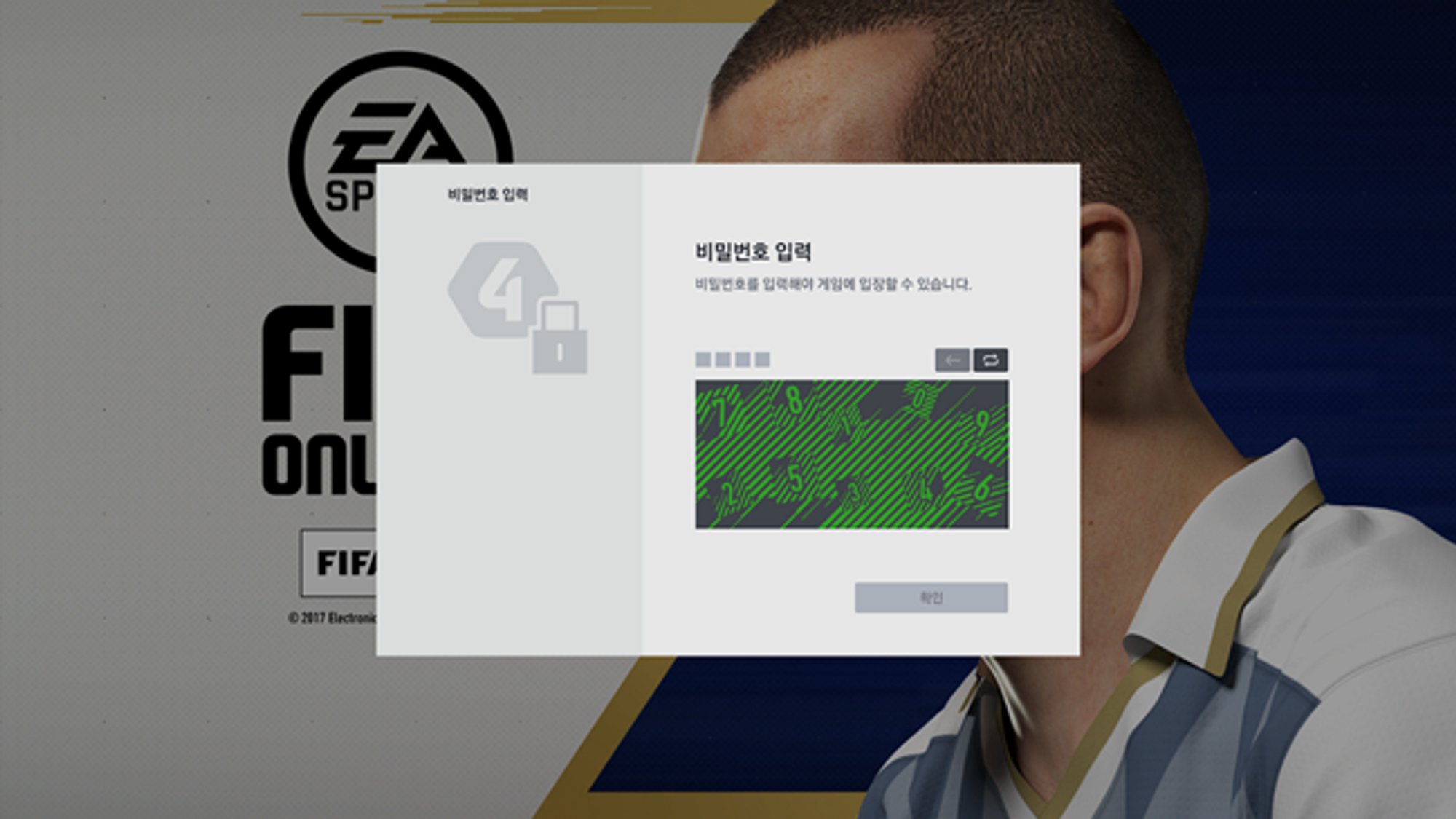This is a guide to the FIFA Online 4 game serviced by Nexon.
This data is as of February 2020.
게임패드 연결 및 사용이 매우 까다로운 게임입니다.
1.
In-game Settings → Control Settings → Change the controller selection to Gamepad and press the OK button (green button) at the bottom to proceed with the game.
2.
If it doesn't work, exit the game and restart the game while the gamepad is connected. After that, until you press the 4 digit password on the screen, the game is played by operating only with the mouse.
You can check whether the gamepad is working only when the game is in progress, and it is normal when (A) SKIP appears in the lower right corner of the opening screen after the game starts.